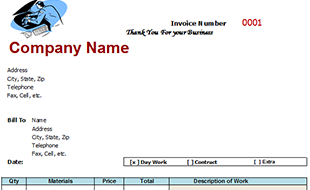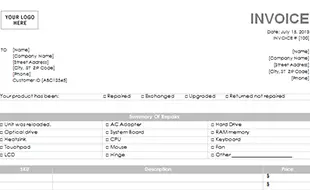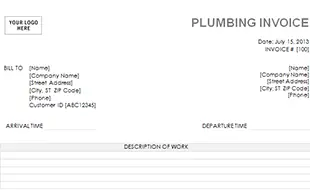Service Invoice Template
This section provides you with premium and free service invoice template for creating service invoices for your business.
If you are running a small business or working as a freelancer that provide a service to customers e.g., web design, graphic design, computer repair, auto repair, catering service or plumbing service, etc., you need to know how to draft invoices to acquire the due payments.
The information you include in a service invoice may vary depending on the service that you provide. However, a service invoice should always include two main sections:
- Header section: you put your contact information in the header such as company name, street address, phone, fax, email, etc. In addition, you insert the contact details of the customer who will pay for the invoice including company name, address, city, zip code, phone number, etc. The header section should also include other information such as invoice number, invoice date, and due date.
- Items section: you put the services rendered in the items section with description, hours, rate, and subtotal. You should also add taxes if the services are subjected to tax and grand total.
Following the items section you may add other information such as notes, thank you message, etc.
To create service invoices, you can use online invoicing services or do it yourself. In the section below, we provide many service invoice templates that help you create professional service invoices easily and quickly. Those invoice templates are in Word or Excel document format so that you can customize it to make it work for your business.
In addition to the service invoice templates, we also include some tips to help you deal with invoices effectively:
- Keep your invoices organized. You should have two copies of each invoice, a printed copy to file and a digital copy.
- If you are dealing with many customers, use the right invoicing software to automate the invoicing process. Many invoicing software ranging from web-based applications to desktop-based applications provide built-in templates, make sure that you can customize those invoice templates based on your needs.
- Before sending invoices to your customers, get the agreements with them about the fees and form of payments. If customers have not sent the payment after the due date, send a polite email or phone call to remind them.
If a customer has paid for services, you can send him or her an invoice with the stamp PAID on it or a receipt for the record of payment.
Besides those service invoice templates, we also provide many receipt templates that you can use to create professional receipts for your business.
 Receipt Template Professional Receipt Templates for Businesses and Individuals
Receipt Template Professional Receipt Templates for Businesses and Individuals